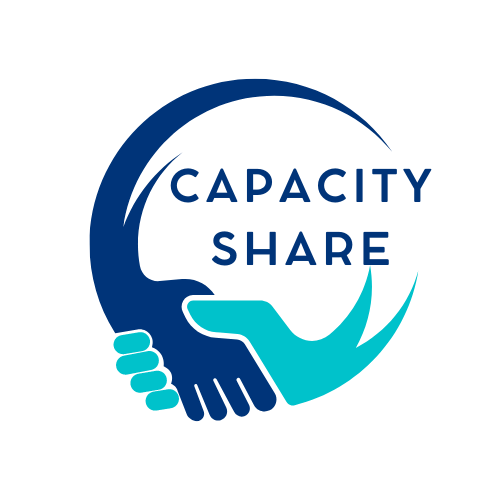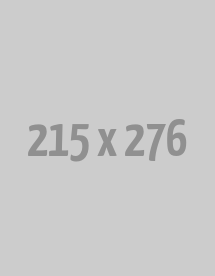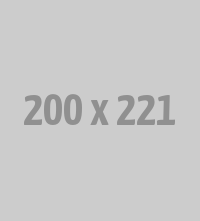Frequently Asked Questions
FAQs for Employers / Companies
FAQs for Employers / Companies
- How do I post a job opening on Caps Share?
Answer: You can post a job opening on Caps Share by creating an employer account and selecting the option to post a job. You can then fill in the necessary details, such as job title, description, and requirements. - Are there any fees associated with posting job openings on Caps Share?
Answer: No, posting job openings on Caps Share is free. - How do I review resumes of potential candidates?
Answer: Once you have posted a job opening, you can view resumes of potential candidates who have applied for the position on your employer dashboard. - Can I contact candidates directly through Caps Share?
Answer: Yes, you can contact candidates directly through Caps Share by using the messaging feature on the platform. - Can I post job openings for multiple locations?
Answer: Yes, you can post job openings for multiple locations on Caps Share. - How do I know if a candidate is a good fit for the job?
Answer: You can review a candidate's resume and qualifications to determine if they are a good fit for the job. You can also conduct interviews or request additional information from the candidate. - How do I edit a job posting on Caps Share?
Answer: You can edit a job posting by going to your employer dashboard and selecting the job opening you wish to edit. From there, you can make the necessary changes and save your updated posting. - How do I delete a job posting on Caps Share?
Answer: You can delete a job posting by going to your employer dashboard and selecting the job opening you wish to delete. From there, you can choose the option to delete the posting. - Can I see how many candidates have applied for a job opening?
Answer: Yes, you can see the number of candidates who have applied for a job opening on your employer dashboard. - How do I ensure the privacy and security of my company's information on Caps Share?
Answer: Caps Share uses advanced security measures to protect user data and ensure privacy. The platform is also compliant with relevant data protection laws and regulations.
FAQs For Employs/Candidates
- How do I create a profile on Caps Share?
To create a profile on Caps Share, click on the "Sign Up" button on the homepage and follow the instructions. You will need to provide your personal information, such as your name, email address, and a password. Once you have created your profile, you can upload your resume and start applying for jobs.
- Can I apply for jobs on Caps Share without creating a profile?
No, you cannot apply for jobs on Caps Share without creating a profile. You need to create a profile and upload your resume to apply for job opportunities on the platform.
- How do I search for job opportunities on Caps Share?
To search for job opportunities on Caps Share, log in to your account and click on the "Jobs" tab. You can then filter your search by location, industry, job function, and other criteria. You can also use the search bar to find specific job titles or keywords.
- Can I apply for multiple jobs using one profile?
Yes, you can apply for multiple jobs using one profile. Simply browse through the job listings and apply for the ones that match your skills and qualifications.
- How do I edit my profile on Caps Share?
To edit your profile on Caps Share, log in to your account and click on the "Profile" tab. You can then click on the "Edit" button to make changes to your personal information, work experience, and education. Once you have made the necessary changes, click on "Save" to update your profile.
- How do I upload my resume to Caps Share?
To upload your resume to Caps Share, log in to your account and click on the "Profile" tab. You can then click on the "Upload Resume" button and select the file from your device. Once the file has been uploaded, you can review and update your resume as needed.
- How do I know if my application has been received?
Once you have applied for a job on Caps Share, you will receive a confirmation email from the platform. You can also check your application status on the "Jobs" tab of your account dashboard.
- How long does it take to hear back from employers?
The timeline for hearing back from employers varies depending on the job and company. Some employers may respond within a few days, while others may take several weeks to review applications. If you haven't heard back from an employer within a reasonable amount of time, you can follow up with them directly.
- Can I contact the employer directly after submitting my application?
Caps Share allows employers to choose how they want to be contacted by job seekers. Some employers may provide their contact information in the job listing, while others may prefer to be contacted through the platform. If you are unsure how to contact an employer, you can check the job listing or contact Caps Share customer support for assistance.
- How do I delete my profile on Caps Share?
To delete your profile on Caps Share, log in to your account and click on the "Settings" tab. You can then select the "Delete Account" option and follow the instructions to permanently delete your profile from the platform.
Keep Reading